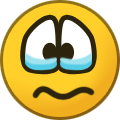Devil Blades
Members-
Posts
13 -
Joined
-
Last visited
-
Days Won
2
Devil Blades last won the day on February 26 2019
Devil Blades had the most liked content!
Profile Information
-
First Name
Philip
-
Jaguar Model
XF
-
Year of Jaguar
2013
-
UK/Ireland Location
Devon
Recent Profile Visitors
The recent visitors block is disabled and is not being shown to other users.
Devil Blades's Achievements
-
Hi , I have had my XF 2.2D Sportbrake 2013 since 2019 and have had many strange messages on the dash but this is a new one! Driving along at around 30 to 40mph and all of a sudden the red triangle warning flashes up and the engine cuts out I had not hit anything and not gone over any large potholes. (The Bonnet Airbags had not activated so that was ok) Tried to restart and it would not so turned off then back on and tried again also did not start so turned off and locked car then tried again and it did start and carried on normally. Put code reader on when got home and no codes? Anybody else had this problem, I used to have many strange electrical errors until I found the dreaded corroded pins in the middle junction box in drivers footwell, once that was fixed and water pump connections modified I have never had any messages for several years now. Any suggestions. Phil
-
Having a problem with parasitic current drain of 1.1 amps after everything shutdown, strange thing is this morning the stop/start was showing as not available and when I put a clamp meter on the main battery after the system had shut down I no longer had the large curren drain it was down to .06 Amps. Does anyone know what is inside the box under the small battery that is called JAGUAR XF 2013 BATTERY TERMINAL FUSE BOX,RHD,CX23-14K131-BB ? I can see that there some small fuses under two screw down flaps Phil
-
XF Sportbrake 2013, Alarm sounder location
Devil Blades replied to Devil Blades's topic in Jaguar XF Club
Thanks Jimbov8 will have a read. -
Can anyone tell me or supply a picture of where the alarm sounder is located as I have a 1.2 amp current drain on the battery when vehicle locked and powered down. People on various forums suggest that this could be an issue due to its internal battery failing? Regards Phil
-
I am concerned my XF is over charging main battery, the Bosch battery I installed in April 2021 is now failing and I cannot find any accurate information regarding maximum voltage that an AGM battery should be charging at? I have a voltage display on a cigarette adapter that shows a maximum of 14.8 mostly 14.7 whilst driving. I have just installed a BM2 bluetooth monitor on both batteries and the software on my android phone that monitors them says it is charging at 14.94 and occasionally 15.01 volts and when you run the charging test on the software at the asked 2,500rpm it claims it is being over charged at 14.99volts. So who on this forum knows the correct information as the internet varies wildly on what it should be. Has anyone else tried using one of these battery monitors? Phil
- 1 reply
-
- 1
-
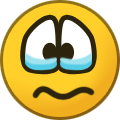
-
The boot opening switch on my 2013 XF Sportbrake failed and trying to find a new switch was a big problem. Jaguar wanted £290 for the whole chrome strip with switch and number plate lights installed!. If you have a Saloon type you can get just the switch it is smaller and has a socket to plug into the wiring loom the Sportbrake has a larger switch and is hard wired into the loom. So my solution was to remove switch drillout the microswitch as that is all it is in a large case. Then fit new switch from RS Components 616-0366 £1.94 + Postage.To get the Switch out remove handles from inside the boot split the top off with a Trim removal tool or mine just came off by prizing apart with finger nails. Remove the four 10mm bolts and the back part of the handles will then come away from the tailgate inside cover. The tailgate cover can then be removed by pulling off with hands or prizing apart with Trim removing tool, warning it drops away suddenly and needs to be supported by another person so you can unplug the three cables (interior lights and internal boot closing switch).Next remove the Black Plastic Unit from the inside center off the tailgate this is held on by three number 30 Torx screws (It hides an 8mm bolt underneath!) you then need to remove the two 8mm nuts from either end of the chrome strip then a further four 8mm bolts. The Chrome strip can then be prized up with Trim removing tool at either end as it is held on by pop studs.The switch can then be unclipped from the chrome strip and the wires cut to free the unit. Next carefully drill out the old micro switch I used a 3mm drill bit and only drilled down as far as the height of the sticky up bit of plastic that holds the switch as underneath at one end is a rubber post that pushes the switch when pressed. Just be careful you don't damage the plastic that holds the switch. I also used a sharp scapel to tidy up the inside of the hole before test fitting the new micro switch. Solder two new wires to the microswitch at the end with the switch plunger on. I then put a spot of super glue either side of the micro switch then pushed it down into the hold and held in such a position that I could hear the switch click when the rubber side of the boot switch was pressed, then once dry and it still can be heard clicking fill in around the wires with silicon sealant to keep moisture out (new switch is waterproof).See picture of micro switch in place with wires sticking out as it shows that the plunger on switch to the right to match up with the rubber plunger underneath. Once sealant is dry put back into chrome strip and solder the exisitng wires that you cut back to the switch tape or heatshrink the joints. Then put it all back together. Hope this helps someone else. Any comments or questions please ask.
-
Decided to remove the black plastic from the rear of the car to check how to get to parking sensors as I have a strange problem with the camera packing up and it has now thanks to the dry weather proven to be when it rains non stop like it had been doing as fault has now gone away. Behind the black plastic I found lots of road dirt trapped also up behind the back box and the near side wing where the other back box would be if it had one. So I banged on the rear wing sections with my hand and out dropped a staggering amount of dirt/mud, god knows how long it has been there but in total it weighed in at 15Kg yes I was shocked so check yours today especially if like me you live in a rural area and have to drive down narrow roads frequented by farmers.
-
Well after many attempts it seems to have now installed ok!! The Turkey map went on ok ( 38min ) and all the buttons appeared to work all be it for Turkish postcodes and addresses. I then did a long drive with the Europe map and it came up with the map update paused message several times whilst driving and then when it did finish nothing worked again. I attempted it again and it did the same whilst driving so I did it yet again but left the car ticking over for three hours until it said finished that time all was ok. I was a bit worried when all I could select was Turkish postcodes but with the UK map showing until I found it was still set for Turkey as the search country. This has to be the worst Sat Navigation system for updating the interface and ambiguous response messages or appalling.
-
There seems to be no way to go back to the previous working map set. For some strange reason it wrongly thinks the stick is now older when in fact it is the same stick and the same files that are now on the Hard drive in the satnav!! Have had an email from them and they are sending me two more USB sticks one with Turkey Maps that I have to use first and then a Europe Map to sort out problem. At least they have responded. Lets hope it sorts the problem out.
-
Latest on the satnav issue, I tried to re-install and I get this message now. See pic Satnav is now useless!! Have contacted the people I purchased it through but they seem reluctant to respond at the moment?
-
Well it updated and finished 100% but after turning the car off and leaving till next morning I now have a very sluggish satnav and no postcode option anymore also takes ages between button presses and a message comes up and saying "unable to perform the request Please try again" after pressing the Pick from Map Option". Anybody got any ideas?
-
Have just started an update on my satnav in my 2013 sportbrake and came across a problem that did not seem to be documented anywhere else. I started the update and all seemed ok and it got to 20% and I had to stop the car and turn it off but I thought that is ok as from other posts people say it just carries on from where it left off. On restarting the car it came up on the screen with a message saying "Loading of map paused. Please insert disk to restart download." Even though it says disk it means the USB stick!!" The only prompt on the touch screen was cancel and I did not want to risk pressing that as I was not sure if the activation code would work a second time around. So I pulled out the USB stick and reinserted it as the screen said but I still got the same message so I carried on and drove to work (30mins) when I got there it still had the same prompt so I turned it off and tried again still the same. Then I decided to press the NAV button and low and behold the message cleared and the screen came back to normal and I could see it had been updating all along and was now on 30%. So if you see the same message do not panic and just press the NAV button. Will update post when it has finished.
-
Hello All, Many years ago (Mid 70's) one of my friends asked me to drive the bridesmaid car for a wedding him and his dad had offered to do for someone as he owned two nice cars. This was the first time I drove a Jag and an automatic to boot since then I have always hankered after owning a Jag. So after many years of owning cheap cars I finally bit the bullet and bought a secondhand XF Sportbrake 2013 and what a fantastic car it is. Still getting used to automatic and trying hard not to go for the gear change especially when approaching a roundabout! Have already used the forums to help with an issue installing Sat Nav update so will put a post on there with my helpful hint. Looking forward to many miles in the make of vehicle I have always wanted.